I had an error today where Business Intelligence Design Studio was running an SQL Server Integration Services package (I'm spelling it all out so search can find it) and failing with an error.
Except it wasn't showing an error entry in the Error List window, and it wasn't giving an error when hovering over the failed Data Flow task. The warnings were all benign messages that weren't related. It was almost as if it wasn't even starting to process the package.
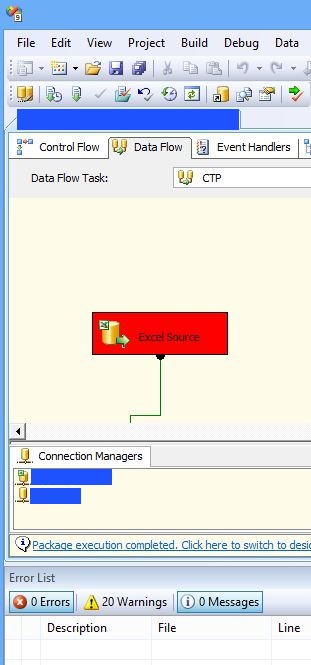
I ended up finding the cause hidden away in the Output window instead. Not good, Microsoft:
Error: 0xC00F9304 at My_Package_Name, Connection manager "Licensing_Data": SSIS Error Code DTS_E_OLEDB_EXCEL_NOT_SUPPORTED: The Excel Connection Manager is not supported in the 64-bit version of SSIS, as no OLE DB provider is available. Error: 0xC020801C at CTP, Excel Source [1]: SSIS Error Code DTS_E_CANNOTACQUIRECONNECTIONFROMCONNECTIONMANAGER. The AcquireConnection method call to the connection manager "Import_File_Name" failed with error code 0xC00F9304. There may be error messages posted before this with more information on why the AcquireConnection method call failed.
The solution was as simple as going into the project properties and changing Run64BitRuntime to false. This doesn't seem to be part of the files checked into source control, it must be a per-user setting and the problem must have been triggered by having to a fresh domain account recently and losing my previous settings.
